Guidelines for applications using Serial/IP to access serial devices using public/private networks and wireless data services.
Use remote serial devices on TCP/IP networks through Serial/IP virtual COM ports that work like local COM ports.
On the client computer running Serial/IP
- You add virtual COM ports using the Serial/IP Control Panel and configure them to use your serial server.
At the remote location
- The serial server accepts connections from Serial/IP, then converts and relays the data stream and control signals to the server's serial ports.
- Wireless modems can be used instead of serial servers.
- The field equipment gets the data stream through serial cables or direct hardware integration.
- Your application uses Serial/IP virtual COM ports instead of local physical COM ports.
- Your application opens, reads and writes virtual COM ports using the standard COM port API.
- The Serial/IP Redirector automatically makes TCP/IP connections to the serial server and relays the virtual COM port data stream and control actions.
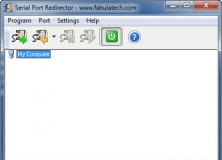
It makes serial data from virtual serial ports available on a TCP/IP network.
Comments